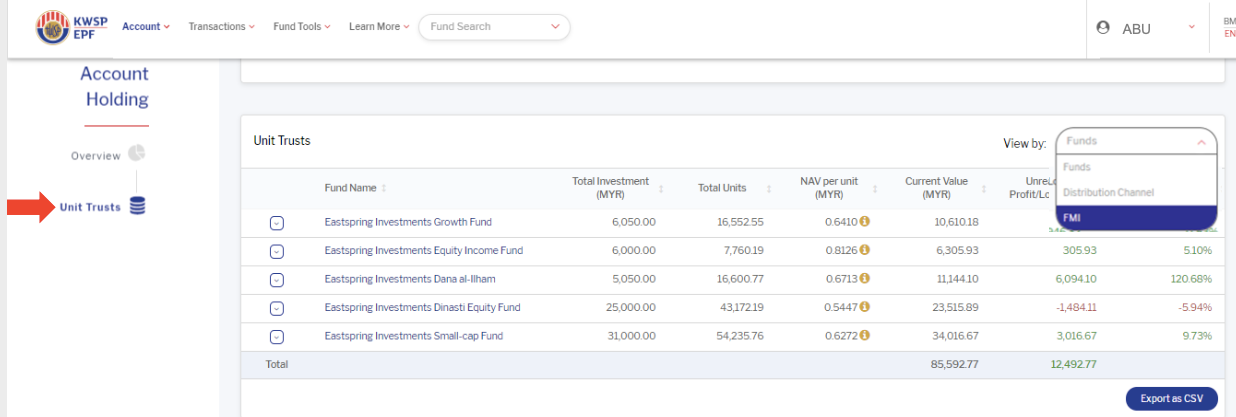Here are 11 simple steps for new EPF member to invest their EPF account 1 in Unit Trust.
if you don’t know the website, here is the link: http://www.kwsp.gov
Step 1:
If you forgot the password, just click Forgot password, and it will send links to ur Mobile phone to reset for a new password.
Step 2:
Step 3:
Step 4:
If you already have invested in Unit Trust before via EPF, you should see something like this.
When you click the Unit Trust section, you will see all your funds.
Step 5:
if you never invested in Unit Trust Via EPF, you will see something like this.
Step 6:
6a: click transaction —> Buy
6b: You can see the eligible amount that you can invest in Eastspring Funds
6c: Click yes to confirm your phone number
Step 7:
Next, you need to select funds to invest in.
*Buy transaction is only available on weekdays 8 AM to 6 PM & weekends 8 AM to 6 PM
(1): Choose Eastspring Investment Berhad. (why? because I represent this company, and I know they have some of the best performing funds in the industry, hahaha)
(2): Select the funds you want to buy: you can select more than one fund to invest in. (if you do not know which fund to invest in, please get in touch with via DM)
(3): enter the amount to invest
(4) Checkout
Step 8:
Select Eastspring Investment Bhd & BUY
Step 9:
Read and Click OK
Step 10:
Then it will bring you to the Eastspring investment website.
(7): You will then need to create and confirm password
(8): Click Proceed with account opening.
(9): Fill in personal information
(10): Fill in the contact information
Step 11: This Is The Most Important Part
Under the Unit Trust consultant Name put: R023147
Disclaimer: This is my Unit Trust license
, then click next. Done 🙂
Cool links to enhance your knowledge.